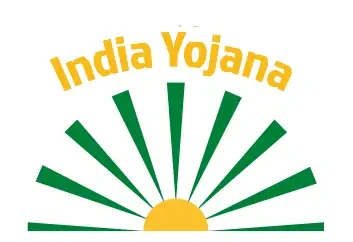Bank Aadhaar Seeding Status All Information
After making the linking process of bank account and Aadhaar Card compulsory by the Indian Government, no beneficiary can get a single penny from any government initiative scheme such as PM Kisan Yojana and others without linking the Aadhaar Card to a bank account.
Therefore, it’s compulsory for any beneficiaries to check their Bank Aadhaar Seeding Status whether their Aadhaar Card is linked to any bank account or not. They can check their status by visiting uidai.gov.in, sending an SMS to *99*99*1#, using the mAadhaar App, and other ways that we’re gonna share with you in this article.
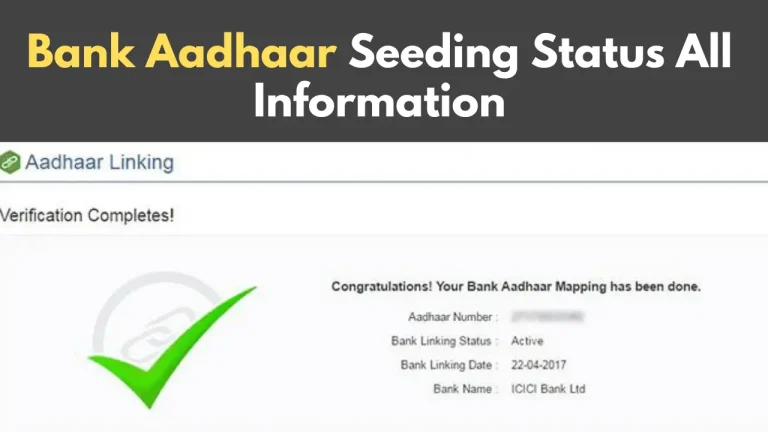
If you also want to confirm whether your Aadhaar Bank Seeding Status is active or inactive, you must check it by following any methods that are described below. So, let’s make sure from now on you’ll never miss any payment from the government as a beneficiary after reading this guide.
Importance of Bank Aadhaar Seeding Status
To become eligible for any state or central government scheme, all Indian residents will have to link their bank account to their Aadhaar Card because it’s one of the main eligibility factors.
By applying this method, the government yearns to make sure that every beneficiary gets his money in his actual bank account without any difficulty.
| Organization | Unique Identification Authority of India |
| Service | Bank Aadhaar Seeding |
| Year | 2023 |
| Last Date | October 2023 |
| Checking Ways | SMS, Online, Net Banking, App, Official Website |
| Official Website | www.uidai.gov.in |
If you’re unaware whether your Bank Seeding Status is Yes or No, check your status before it’s too late. To do this, follow these given steps to check your status and to apply to turn your status to Yes.
Methods to Check Bank Aadhaar Seeding Status
Here are some possible and convenient ways to check your Bank Aadhaar Status:
Method 1: Visit the Official Website (www.uidai.gov.in)
- Open the website named uidai.gov.in on your device.
- Tap the Aadhaar Services form the navigation bar of the website.
- Then, enter your 12-digit Aadhaar Number and security code.
- After that, select the option, “Send OTP” and then the OTP will be sent to your number linked with your Aadhaar Card.
- Now, the OPT you received on your mobile enter it to verify.
- After verification, the page will open in front of you where you can check whether your status is Yes or No.
Method 2: Through SMS or Call
Through SMS
- To check your status through SMS, your phone number should be registered with your Aadhaar Card.
- If your number is registered, open the message app on your device and send your 12-digit Aadhaar Number on this number 567676.
- Then, a message will be received on your number regarding your status whether it’s active or inactive.
Through Call
- Dial this number *99*99*1# from your linked number.
- Enter your 12-digit Aadhaar Number.
- Now, again enter the number.
- Then, you’ll know your status.
Method 3: Through Mobile App (mAadhaar App)
- Download the mAadhaar App on your smart device.
- Open it, set your password, and link it to your Aadhaar.
- Now, generate TOTP (Time-Based One-Time Password) within the mAadhaar Application.
- Then, enter the generated TOTP in the App.
- After that, enter a 12-digit Aadhaar Number and see your status.
Benefits of Linking Aadhaar to the Bank
- If you link your Aadhaar Card to your bank account, you’ll be eligible for all the state or central government schemes.
- You can get all the payments in your bank account like pension, petrol subsidies, housing, and others without any risks.
- It’ll help the government to give money to the actual and eligible person without any security risks.
What to do if your Aadhaar isn’t Seeded with your Bank Account?
If you’re Bank Aadhaar Seeding Status is No, you’ll have to link your Card to a bank by following the given steps:
Method 1: Through Internet Banking
- First of all, log in to internet banking site of the bank.
- Choose the option, “Update Aadhaar.”
- Now, enter your profile password for Aadhaar Registration.
- After that, you’ll have to put Aadhaar Number twice, and press the submit button.
Method 2: Through SMS
- Open the messaging app on your device and send your UIDAadhaar Number and Account Number to 567676.
- After sending, a confirmation message will be soon received.
Conclusion
In conclusion, we would like to say that you must follow the above steps to check your Bank Aadhaar Seeding Status, because all the methods are tested. If your status is No, you should follow the given steps on how to link your Aadhaar Card to the Bank Account to be eligible for every government scheme. Otherwise, if you face any difficulties, you can contact us via the comment box.
FAQs
- What is the last date for Aadhaar Bank Seeding?
The last date for Bank Aadhaar Seeding will be announced in October 2023
- What are the methods to check Bank Aadhaar Status Seeding?
You can check your status by visiting uidai.gov.in, sending an SMS to *99*99*1#, using the mAadhaar App, and others.
- Can we the check Aadhaar Bank Status through a call?
Yes, you can check your status with the Aadhaar-linked number by dialing *99*99*1#.