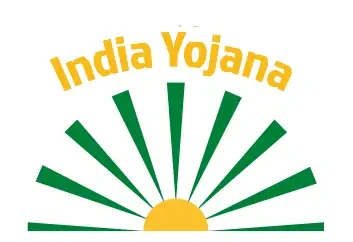PM Kisan KYC, Complete Process, Online & Offline
PM Kisan Yojana is becoming one of India’s vast and successful schemes. More than 12 Crore Famers are availing of the PM Kisan benefits. PM Kisan KYC has a vital role during the registration of the farmers or even old registered farmers. PM Kisan KYC is compulsory now for all farmers who want to get upcoming installments smoothly.
According to the reports, millions of farmers could not get installments of pm kisan yojana due to their government’s lack of KYC within the given time.
Currently, 13 installments are released by the government under the PM Kisan scheme to the registered farmers’ bank accounts. The 16th installment was released in January to March 2024 period. In this article, we will describe all possible methods of KYC, including online E-KYC and offline KYC through CSC(Common Service Centres). Only 10 to 15 minutes will be required to do the KYC process. All desktop and mobile users can follow these instructions easily.
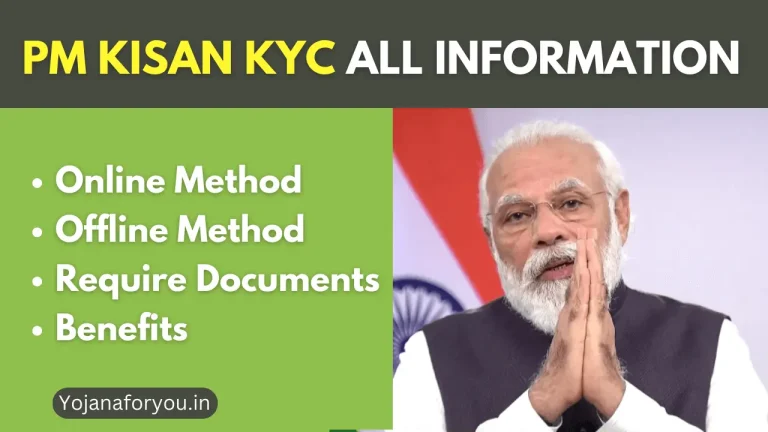
Required Documents for PM Kisan KYC
These documents are necessary for all the farmers to complete the process of KYC.
Steps for PM Kisan E-KYC Online (Official Portal)
These are some simple steps by which you can easily do your E-KYC online from home within a few minutes.
Step#1: Go to the official web portal pmkisan.gov.in, navigate to the farmers’ corner tab, and click the e-KYC option. (see screenshot below)

Step#2: A new window will appear, which requires your aadhaar number. Enter your aadhaar number and click on the search button. (see screenshot below)
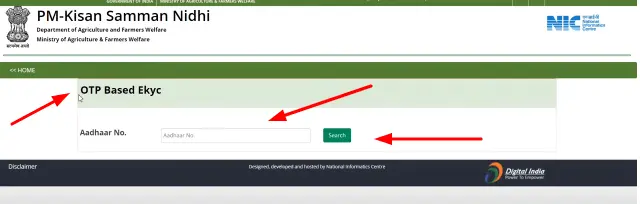
Step#3: Now enter your aadhaar-linked mobile number here and click on get mobile OTP. (see screenshot below)
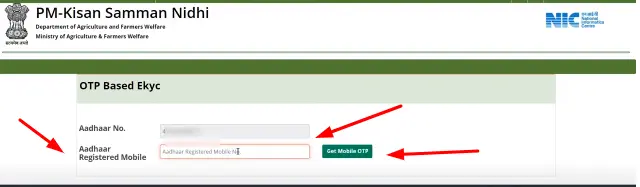
Step#4: OTP (one-time password) has been sent to your mobile number. When you get the sms, enter that code here and click on submit OTP button. (see screenshot below)
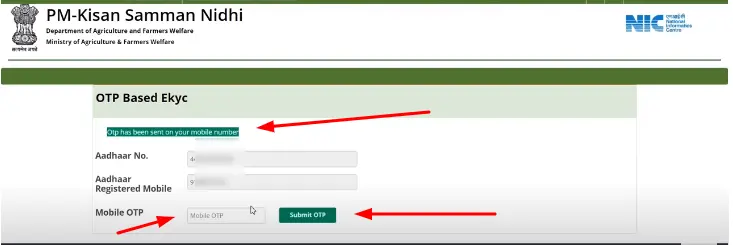
Step#5: After submitting OTP, now status shows that “e-KYC has been done successfully. (see screenshot below)
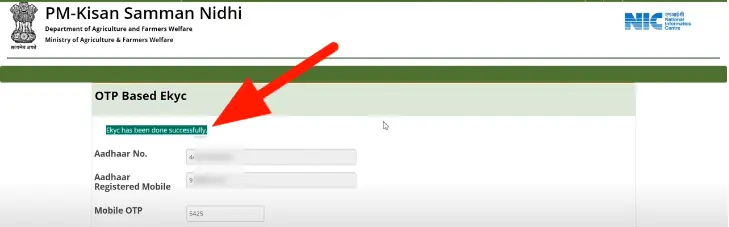
If you are still determining whether your e-KYC has been done, you can repeat the above steps and enter your aadhaar number after clicking the e-KYC option from the farmers’ corner tab. You will see KYC is already done message there. (see screenshot below)
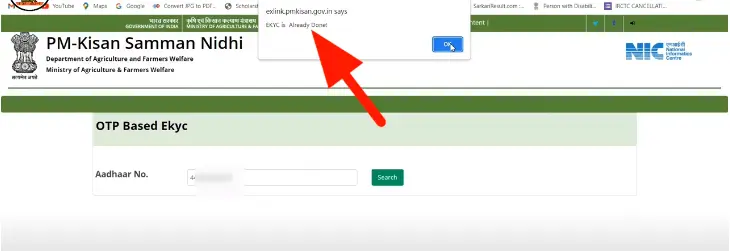
If you have any issue with OTP, like invalid otp error, you can see our dedicated article (pm kisan invalid otp problem)
Steps for PM Kisan KYC From CSC (Offline)
These are some simple steps by which you can easily do your KYC through the nearest CSC(Common Service Center).
Note: The below steps will perform by the staff of CSC when you provide the required information.
Step#1: On the official website pmkisan.gov.in, go to the CSC login option on the top right of the website, and click on it. (see screenshot below)
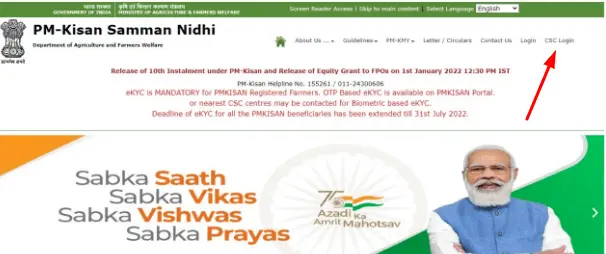
Step#2: Now, you will see the biometric aadhaar authentication option. Click on it. (see screenshot below)
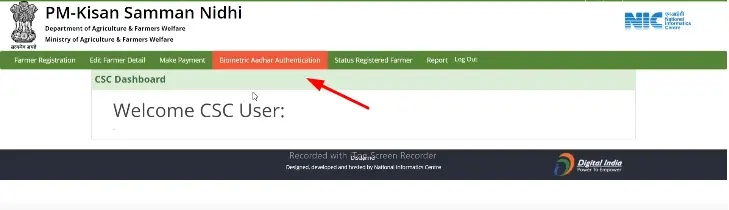
Step#3: Enter your aadhaar registered mobile number and click the get mobile otp button. (see screenshot below)
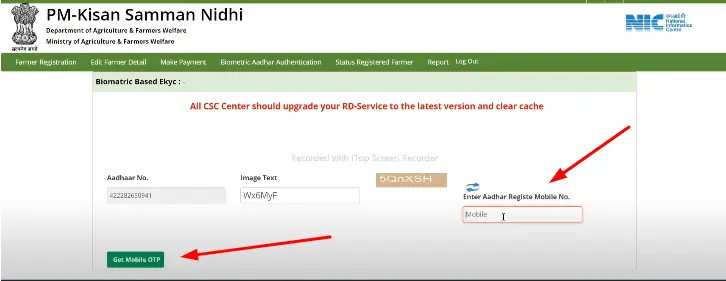
Step#4: After submitting OTP, the message OTP has been sent to your mobile number will show there. Once you get OTP on your mobile, enter here and click on submit otp button. (see screenshot below).
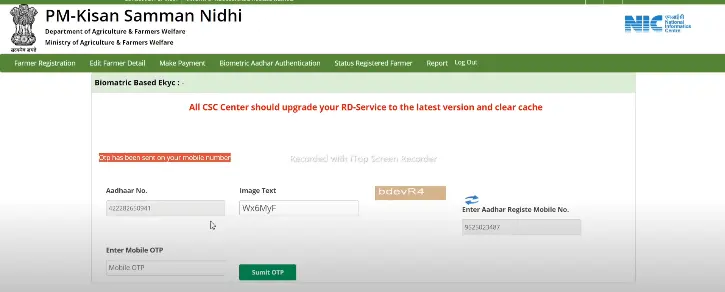
Step#4: CSC staff will click on one of these options and ask you to put your thumb or finger on a biometric device. (see screenshot below).
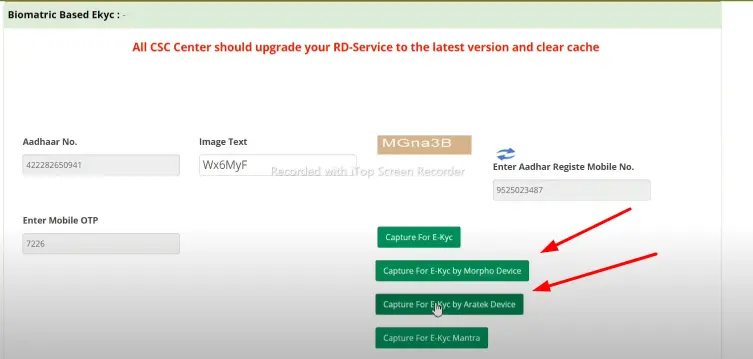
Finally, your KYC through csc has been done, and you will receive a printout from csc staff, which will be proof of your KYC completion. A printed document screenshot is shared below.
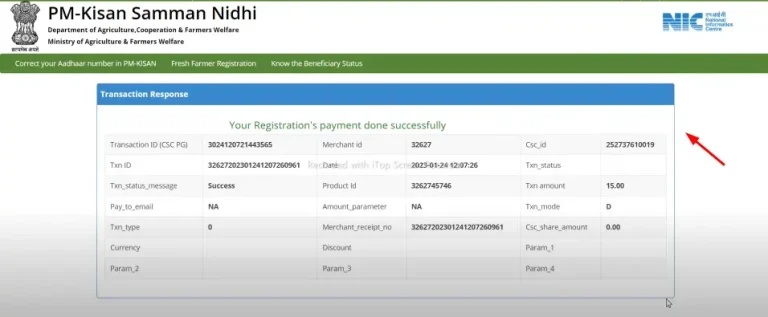
How to Check PM Kisan e-KYC Status
These are simple steps to check your pm kisan e-KYC status on the official web portal.
Step:1 Go to the official web portal @pmkisan.gov.in and scroll down to the farmers’ corner tab and click on the Beneficiary Status option.
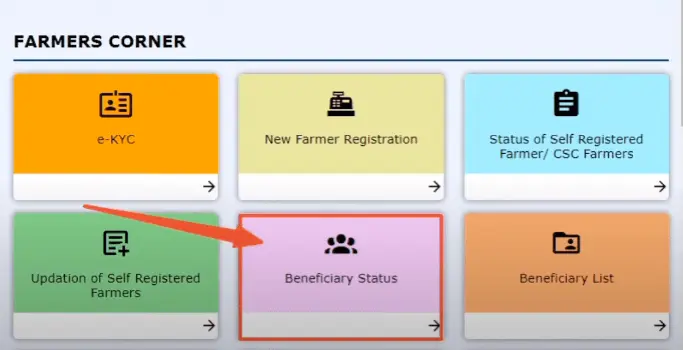
Step:2 Now enter your mobile number or registration number then add the image captcha code & click on the get data button.
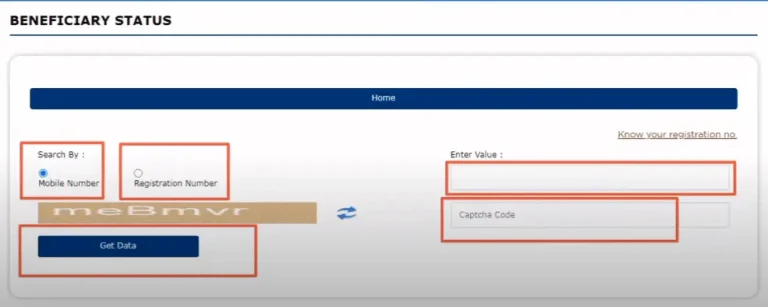
Step:3 Now, a new window will appear that shows your e-KYC status in Yes or No.
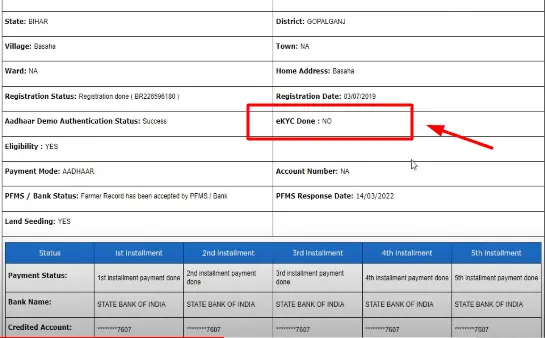
Complaint Methods When KYC Not Done
If you have completed all possible and given methods in this article but have yet to get it done. So you can complain to the authorities on the official complaint number of pm kisan. Toll-free numbers >> (011-24300606 / 155261 ). The official email for complaints is [email protected].
Some important links below:
>pm kisan beneficiary status 2024
Why does the Government Require PM Kisan KYC?
These are fundamental reasons why the Indian government requires KYC of farmers in pm kisan Yojana.
- The government wants to prevent fraudulent activities in the scheme and ensure the delivery of benefits to the intended candidates/farmers.
- The government is very conscious of money laundering practices. If the government does not consider KYC seriously, a considerable amount can be transferred to non-eligible farmers or even nonfarmers, which can be used in some illegal activities.
- The Indian government also has a refund policy for farmers who get yojana amounts illegally. So e-KYC is compulsory now to avoid these issues.
| Topic of Article | PM Kisan KYC (Online & Offline) |
| KYC Objective | Prevent Money Laundering & Fraud |
| Online KYC Website | pmkisan.gov.in |
| Methods | Online(Web portal) | Offline(CSC) |
| Yojana Beneficiary | All Indian Poor Farmers |
Conclusion
In this article, we shared all methods required to do KYC online & offline easily. We also shared other aspects, like why the government needs KYC from the citizens in schemes. Now you are fully aware and can do your KYC without any hassle. If you have any queries, do let us know in the comments.
FAQs